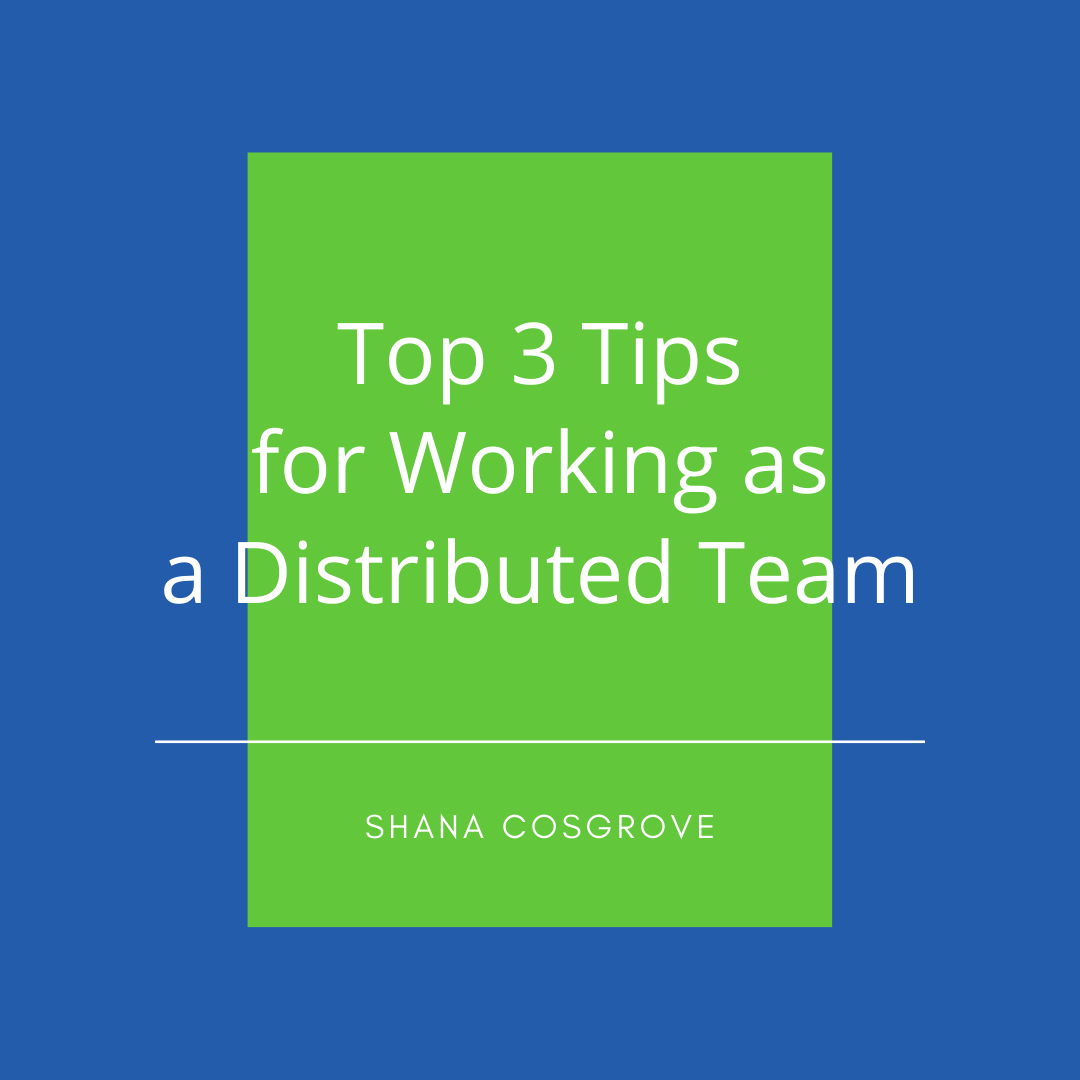At Nyla, we started life as a distributed company and as we grew in size, we had to double down on our distributed life practices. This article highlights the top 3 tips we have found for working effectively and efficiently as a distributed team. The health of team members during this time is very important too, as efficiency can go down if working from home is causing health issues, for example, the fact that the majority of work will be done using computers means that eye health must be checked, and the use of blue light blocking glasses may be needed to ensure that eye strain is not causing more issues over the time working is remote.
Make Sure all Documents are Neat and Organized on the Shared Drive
I can’t stress this point enough. At Nyla we use Google Drive but this recommendation is applicable for whatever cloud-based file store you are using be it SharePoint, Dropbox, etc. If you are in the process of moving your files to a cloud-based system, you may find these https://www.cognillo.com/sharepoint-migration services useful.
All documents once received from an external email are immediately loaded into the proper place the Drive. For internal documents, they are created in Drive. We also make sure that the files have a good associated descriptive file name.
At Nyla, we don’t pass documents around via email or in Slack. People who do are gently reminded to put it on Drive and let us know when it is available. This consistent culture behavior ensures not only are the documents we need accessible but that we are all working from the correct and latest version. (I have found emailing documents around a version control nightmare and so much work is wasted when editing an old document.)
Get Off Email for Internal Company Communication
And get on Slack. If your company is not already using Slack, this will be a bigger effort (because you have to convince management, change is hard, start using it. Instead, start out with having a team or two try it out. And even better, when you start small, you can start by using the free version (look, I just saved you money! ☺)
At Nyla, as our team began to expand, we found that so much was getting lost when we communicated by just email – documents, who was doing what, side conversations, etc. Even though we use Gmail for our corporate email, so it is easier to search through, it still felt like a nightmare trying to figure out what was going on for a single project. You had to piece the threads back together like a detective. Okay, that may be a bit of hyperbole, but you get the point.
Slack is the dream. It solves all of your distributed team problems. Threads/projects are neatly grouped together. You can scroll up and keep scrolling up to come up to speed on what’s going on. Nothing is lost in email or on text messages. In fact, for Nyla we stopped texting/SMS each other and put anything we would have text we put in direct conversations in Slack. That way it is always there, and work and personal IMs are not getting mixed up.
Plus, Slack has a lot of fun features and integrations that make it delightful to use. At Nyla, we are big fans of adding emojis and images as a response to a comment. We also use a “Question of the Week” in our Slack channel. We also have an anonymous channel that uses an integrated tool to allow people to post anonymously. We have sub teams with their own conversations. In fact, I think we even have one about going snow/ice hiking. Slack gets it done while making it clear and fun.
Use a To-Do Tool
With a distributed, high performing team, so much is going on at once and even with using Slack and organized shared drives, it can be hard to keep up. But never fear! We also live by and highly recommend using a To-Do tool. At Nyla we use Workast. We, okay I, love it so much that they even interviewed me about our use and you can read the article here. Now back to our recommendation.
At Nyla, ANY action item that someone has is put into Workast. We also live by the rule that an action item is only assigned to and there is always a due date. No due date, means it is simply a nice to-have, dream wish, parking lot item. But, let me repeat again – one person only and one due date. This means that something high-level to be completed is broken down into four steps and so that each person clearly knows their part and when it is done. If a worker needs extra help in settling into the role of working from home, they can get additional support by reading blogs such as https://www.tinkerpopbook.com/ and checking out related articles.
Breaking our to-dos down to the atomic level has several positives. The first being that the psychological reward of clearly and cleanly closing out your action items is so satisfying. Boom, boom, boom! You can close out your items and Workast rewards you with a big green checkbox. Plus, once you’ve closed them out, everyone else on your team knows they’re done too. They also see your happy green checkmarks.
Secondly, assigning it one person prevents the lack of completion due to misattribution (‘oh I thought Joe was taking care of it.’ ‘oh I thought Mary was.’ And then nothing was done. Sad face.) Nope. With Workast, everyone can go in and see all of their to-dos and work it by calendar date and/or priority (if you use SharePoint, you might want to consider getting some form of sharepoint calendar and alert add-ons). To give you an example of how atomic level we go, if there is a document due to a customer, it gets two action items. The first is for the person who drafts up the response. The second is for the supervisor review. This way we have no question about: 1. Is the document ready for review? And 2. Did my boss okay it to go out to the customer now?
Like Slack, Workast has so many cool features that we are only scratching the surface of and now it even has a Kanban board/Trello-like feature which we sometimes use for communication high-level strategy and vision. But really nothing is better than the shared electronic to-do list and crossing things off as they get done throughout the day.
Bonus Tip – Make Sure it can All Work from Your Phone
Make sure everyone on your team can use all of these tools effectively from their phone. At Nyla we make this part of a person’s on-boarding process. We make sure each person can access their emails, the shared drive, Slack, Workast, etc. all from their phone, versus just from the laptop. We found that ensuring access across devices allows for our team to untether from their desk and move about (which is a major problem when you work from home – you feel completely glued to your desk/computer), go to meetings, and even quickly reply from random locations one might be (i.e. sitting outside your kids soccer practice which is running long).
Bonus Tip 2 – Weekly Video Calls
(So nice I did it twice. Haha) All of this asynchronous communication is great, but nothing beats a team sync. At Nyla we moved to weekly video calls with a come-as-you-are attitude (because the best part about working from home is not dressing up and no makeup for those that wear it to the office.) We just get together on a group video chat and focus on the big picture, going over our plans, and addressing items or points that might have gotten lost. Also, this focused group time not only helps team building from a human connection aspect, which is critical, but also allows the team to come up with better solutions for our problems.